
User Guide For Zong MBB
MOBILE BROADBAND
| Activities | Zong *6767# | Other | Zong MBB Device Web User Interface 192.168.8.1 | Zong | |
|---|---|---|---|---|---|
| Recharge |
|
|
|
| *6363# |
| Bundle Activation |
|
|
|
| *6363# |
| Balance Check |
|
|
|
| *222# |
| Internet Resources Check |
|
|
|
| *102# |
| Show MBB Number |
|
|
|
| *8# |
| Update Master Number |
|
|
|
| *6363# |
| Receive Bundle Usage Notifications |
|
|
|
|
|
ZONG MBB NUMBER
All Zong Mobile Broadband devices have a special Data only SIM card packed with the device. This SIM is called MBB number and is used in the MBB device you have purchased. You cannot use this SIM in any mobile phone since voice is blocked on this SIM and only internet and SMS/USSD is enabled on it.
The MBB MSISDN is written on the MBB SIM jacket. Please keep this jacket with you since this number will be used for recharge/mini load and subscribing/change MBB internet bundles.
ZONG MOBILE BROADBAND MASTER NUMBER
When you purchase any Zong MBB device, Zong representative will ask you for a MASTER NUMBER. This number can be any ZONG number you are using on your phone or any other mobile operator number in your use.
If you give an OMO Master Number, you will receive product related information via SMS from time to time.
If you give a ZONG master number, you can perform below functions on behalf of your ZONG MBB number through this master number.
FEATURES
- Dial *6767# (only from Zong Master Number)
- Subscribe/change MBB internet bundles on your MBB device using Zong Master Number. You should have balance in your MBB number to subscribe internet bundles from
- From your Zong Master Number you can
- Know what your MBB Number is
- Check Balance of your Zong MBB Number
- Check Internet Resources of your Zong MBB Number
- Transfer balance from Zong master number to Zong MBB number.
- Recharge your MBB number
- Update your Master Number
- You will receive your MBB device internet usage notifications through SMS on this master number
- If your Master number is other mobile operator's number then you will NOT be able to receive usage notifications.
HOW CAN I RECHARGE MY ZONG MBB DEVICE?
ZONG LOAD
You can visit any Zong Service Center, Franchise or retailer to recharge your MBB number. Just tell your MBB number and amount to be transferred to Zong representative.
*MBB number is written on SIM jacket, in case SIM jacket is lost please visit your nearest Zong CSC/Franchise with your MBB device, dial 310 from your Zong number. You can also know your MBB number through embedded software in MBB device 192.168.8.1
ONLINE RECHARGE
You can recharge using their debit/credit card online (https://onlinerecharge.zong.com.pk/onlinerecharge). Please enter the MBB number on the portal and follow the guidance to recharge.
RECHARGE THROUGH ZONG MASTER NUMBER
Dial *6767# from your Master number, the following options will appear:
- Subscribe bundles
- Balance transfer
- Recharge Your MBB number
Reply with 3 to recharge your MBB number through Scratch card from your Master Number.
RECHARGE THROUGH ZONG MOBILE BROADBAND DEVICE PORTAL
Customer can access Zong Mobile Broadband device portal by connecting device to laptop/PC/Power source, portal page will pop-up. In case of delay, type 192.168.8.1 in URL or Address bar to access portal.
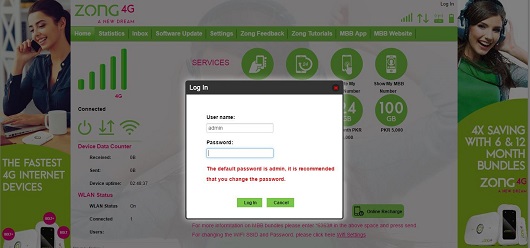
Pop up window will appear for user name and password. Enter below details:
User name: admin
Password: admin
For recharge enter the card number in the space below where it say “Please enter your voucher number and press send”. The Voucher number has to be sent in the following format *101*voucher number#
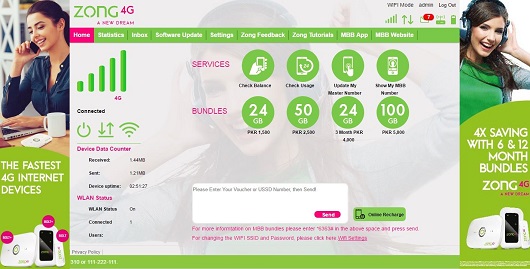
RECHARGE FROM ZONG MBB NUMBER
- If you are unable to use all the above-mentioned methods, take out the MBB SIM from the device and insert it in any available handset.
- To load your scratch card dial *101* <15 digit code> # & press SEND. Your account will be recharged (Free of Cost).
- Insert the MBB SIM back in the Zong Mobile broadband device to use High speed Data services.
HOW CAN I SUBSCRIBE/CHANGE MBB BUNDLES?
MBB BUNDLE ACTIVATION THROUGH CSC/FRANCHISE
You can change your MBB bundle by visiting Zong CSC/ Franchise. Just tell the MBB number to Zong representative and the MBB bundle you want to subscribe, Zong representative will activate the bundle on your MBB number.
Zong Live Chat/Facebook/Twitter For Activation of MBB Plans
MBB BUNDLE ACTIVATION THROUGH ZONG MASTER NUMBER
Customers who have a Zong master number can subscribe MBB internet bundles on MBB number as per below process.
- Dial USSD *6767# from Zong Master number
- Select first option Subscribe Bundles
- Select your required MBB bundle
- Enter the MBB number
- Bundle will be subscribed on your MBB number
Note: Please make sure you have enough balance in your MBB number for successful activation of the number.
MBB BUNDLE ACTIVATION THROUGH MBB DEVICE PORTAL
Customer can access Zong Mobile Broadband device portal by connecting device to laptop/PC/Power source, portal page will pop-up. In case of delay, type 192.168.8.1 in URL or Address bar to access portal.
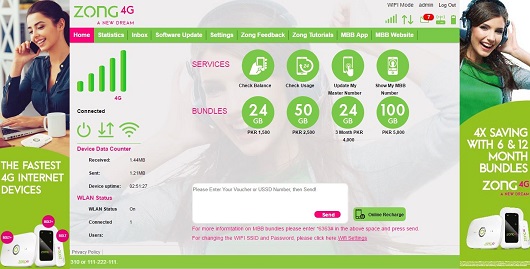
Pop up window will appear for user name and password. Enter below details:
User name: admin
Password: admin
All the major MBB bundles are mentioned on the home screen, you can click on your desired bundle and it will be activated immediately. Please make sure you have the required balance before subscribing to any bundle.
For bundles other than the ones mentioned in the portal please enter *6363# in the space at the bottom and press send, you will receive a list of all the bundles, please select the bundle of your choice by using this menu.
Click Zong MBB Packages and follow the guidance and subscribe to your desired MBB bundle. Please make sure you have enough balance in your MBB number to subscribe the required bundle.
MBB BUNDLE ACTIVATION FROM ZONG MBB NUMBER
If you are unable to use all the above mentioned methods, take out the MBB SIM from the device and insert it in any available handset.
- Dial *6363# from your Zong MBB number
- Select MBB Bundles
- Select the bundles you want to activate
- Inset the MBB SIM back in the Zong Mobile broad band device to use the data services
ZONG MOBILE BROADBAND INTERNET BUNDLES
MONTHLY BUNDLES:
| Name | Volume | Price (Rs.) |
|---|---|---|
| MBB Monthly 65 GB | 65 GB | 2,100 |
| 80GB + 80GB (4am to 4pm) | 80GB + 80GB | 2,600 |
| 100GB + 100GB (4am to 4pm) | 100GB + 100GB | 3,300 |
3 Month Bundles
| Name | Volume per Month | Price (Rs.) |
|---|---|---|
| MBB 3Months 65 GB | 65GB/Month | 5,750 |
6-12 Month Bundles
| Name | Volume per Month | Price (Rs.) |
|---|---|---|
| 105GB 6 Months | 75GB + 30GB(4am to 4pm) | 12,500 |
| 105GB 12 Months | 75GB + 30GB(4am to 4pm) | 23,000 |
HOW CAN I CHECK THE INTERNET RESOURCES AVAILABLE ON ZONG MBB DEVICE?
DATA USAGE CHECK FROM ZONG MASTER NUMBER
- Dial *6767#
- Select Option "Usage of MBB #"
- You will receive a message on your Master Number having details of your available resources on your MBB Number.
DATA USAGE CHECK FROM DEVICE PORTAL
- Customer can access Zong Mobile Broadband device portal by connecting device to laptop/PC/Power source, portal page will pop-up. In case of delay, type 192.168.8.1 in URL or Address bar to access portal.
- Select Zong Services Tab-> Check Services
- Click on Check Data Usage (Button)
- You will Receive Detailed SMS on your MBB Number/Device that you can check by going to SMS Tab
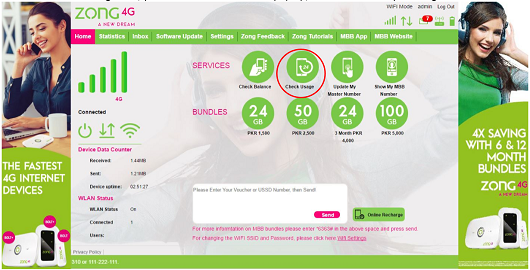
DATA USAGE CHECK FROM ZONG MBB NUMBER
- If you are unable to use all the above-mentioned methods, take out the MBB SIM from the device and insert it in any available handset.
- Dial *102#
- Select Option (4) (Detail Free Internet)
- You will receive a message having details of your available resources.
- Insert the MBB SIM back in the Zong Mobile broad band device to use High speed Data services.
HOW CAN I MODIFY MY MASTER NUMBER?
Master Number can be Zong number or any other mobile operator number.
FROM ZONG MASTER NUMBER
- Dial *6767#
- Select Option "Update Master Number"
- Enter New Master Number XXXXXXXXXXX
- Enter MBB Number XXXXXXXXXXX
FROM MBB DEVICE WEB UI
- Customer can access Zong Mobile Broadband device portal by connecting device to laptop/PC/Power source, portal page will pop-up. In case of delay, type 192.168.8.1 in URL or Address bar to access portal.
- Click on Update My Master Number and enter the required details
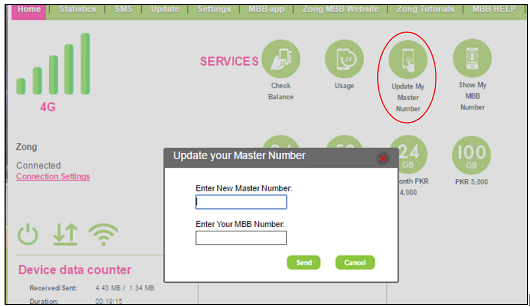
FROM ZONG MBB NUMBER
- If you are unable to use all the above-mentioned methods, take out the MBB SIM from the device and insert it in any available handset.
- Dial *6363#
- Select Option-> Update Master Number
- Enter New Master Number XXXXXXXXXXX
- Enter MBB Number XXXXXXXXXXX.
- Insert the MBB SIM back in the Zong Mobile broad band device to use High speed Data services.
HOW CAN I CHECK MY MBB NUMBER?
FROM ZONG MASTER NUMBER
- Dial *6767#
- Select Option "Show MBB Number"
- You will receive an SMS on Zong Master # containing your MBB Number
FROM MBB DEVICE WEB UI
- Customer can access Zong Mobile Broadband device portal by connecting device to laptop/PC/Power source, portal page will pop-up. In case of delay, type 192.168.8.1 in URL or Address bar to access portal
- Click on Show my MBB Number
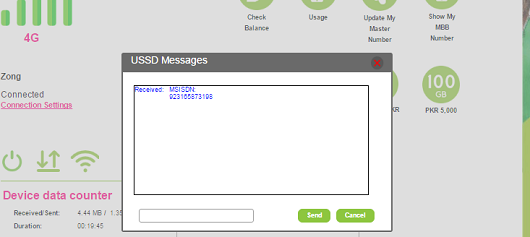
FROM ZONG MBB NUMBER
- If you are unable to use all the above-mentioned methods, take out the MBB SIM from the device and insert it in any available handset
- Dial *8#
- Insert the MBB SIM back in the Zong Mobile broad band device to use High speed Data services.
HOW CAN I CHECK BALANCE OF MY MBB NUMBER?
FROM ZONG MASTER NUMBER
- Dial *6767#
- Select Option -> Balance of MBB # -> Enter MBB Number XXXXXXXXXXX
- You will receive an SMS on Zong Master # containing Balance of your MBB Number
FROM MBB DEVICE WEB UI
- Customer can access Zong Mobile Broadband device portal by connecting device to laptop/PC/Power source, portal page will pop-up. In case of delay, type 192.168.8.1 in URL or Address bar to access portal.
- Click on Check Balance
- You will receive an SMS on Zong Master # containing Balance of your MBB Number
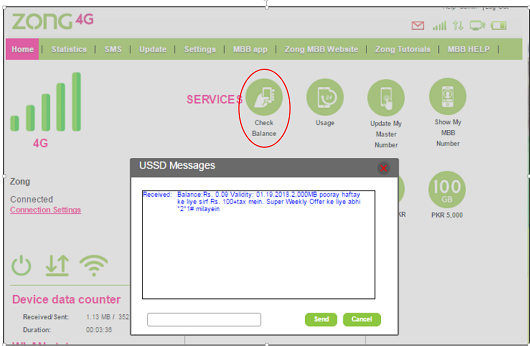
FROM ZONG MBB NUMBER
- If you are unable to use all the above-mentioned methods, take out the MBB SIM from the device and insert it in any available handset
- Dial *222#
- Insert the MBB SIM back in the Zong Mobile broad band device to use High speed Data services



