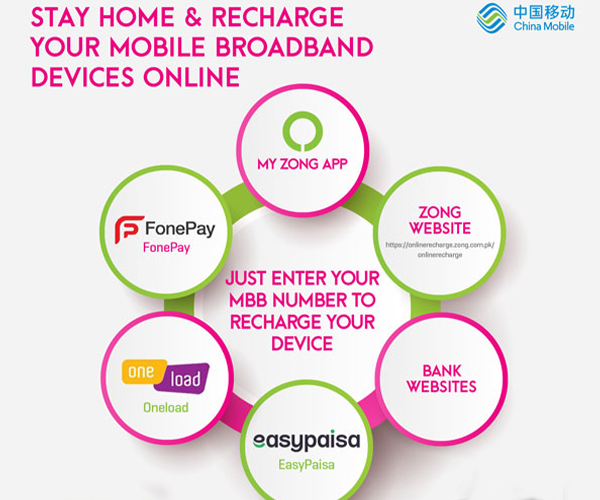
Recharge And Activate Mbb Bundle
Recharge and activate MBB Bundles through the following digital channels
MY ZONG APP
STEPS
- Download My Zong App
- Register your MBB Device on the app
- To register enter the MBB Number and press arrow button
- System will send the pin on your MBB Device
- Connect with your MBB Device Wifi
- Open the Web browser and type 192.168.8.1
- Go to the SMS Tab to access PIN
- Enter the Pin in the App
- Set your Profile
- Click Recharge on Home Page
- Enter the details and the required amount and recharge your MBB Device
- Click More at the bottom right of My Zong App
- Select MBB
- Activate the MBB Bundle of your choice and press Subscribe Now
- Bundle will be activated
REGISTRATION OF MBB ON MYZONG APP
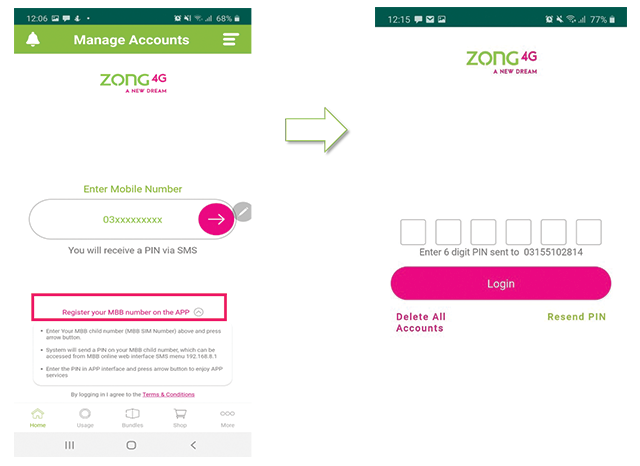
ACCESSING VERIFICATION PIN THROUGH DEVICE PORTAL 192.168.8.1
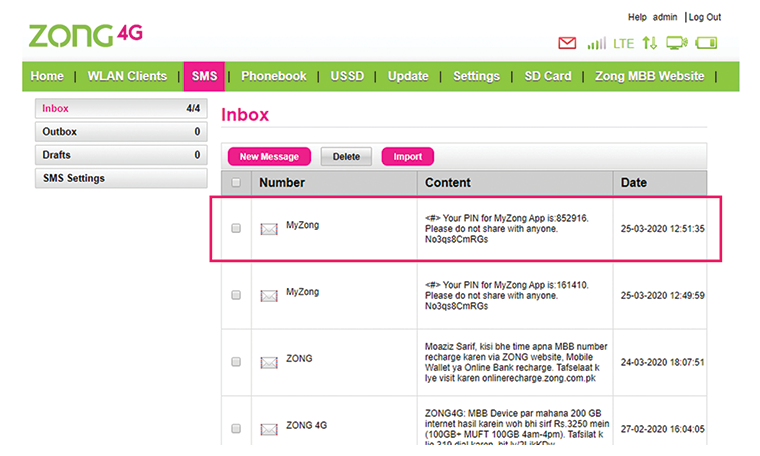
SET YOUR PROFILE
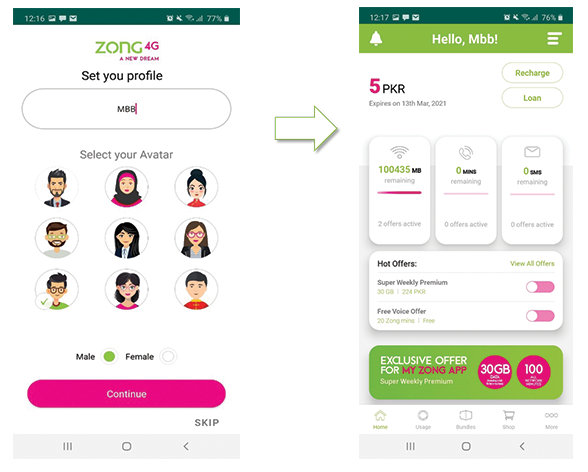
RECHARGE YOUR MBB NUMBER FROM MY ZONG APP
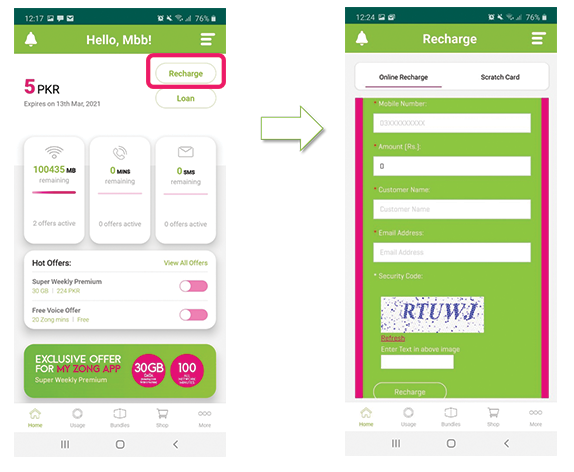
BUNDLE ACTIVATION FROM MY ZONG APP
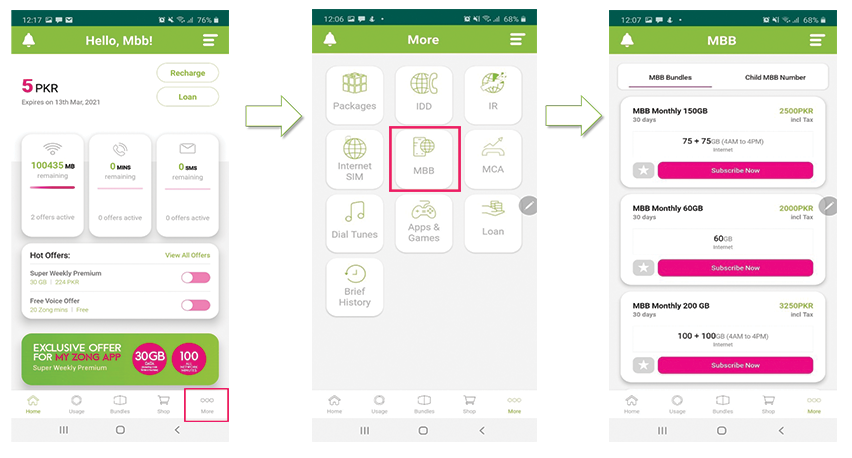
Zong Website
- Open the link for online recharge to top up your MBB Number
- Go to the Link https://www.zong.com.pk/internet/activate-mbb-bundles to activate MBB Bundles
- Enter the MBB Number and press Subscribe
- Enter the 7 Digit Pin Code and Press Verify & Subscribe
Accessing the PIN Code
- Connect with your MBB Device Wifi
- Open the Web browser and type 192.168.8.1
- Go to the SMS Tab to access PIN
- Enter the Pin on the website
- Same PIN can be used for future subscriptions
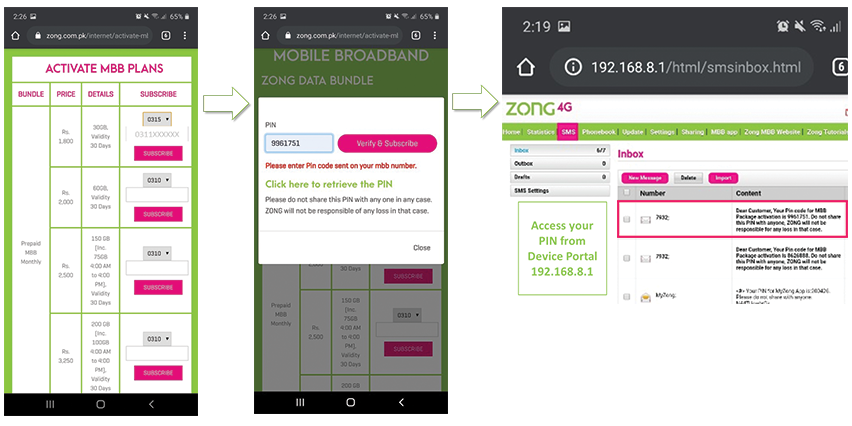
Easy Paisa
STEPS
- Open the Easypaisa App
- Select Easyload/Bundles
- Go to Mobile Broadband
- Select Zong and choose the bundle of your choice
- Enter the MBB Number and Confirm
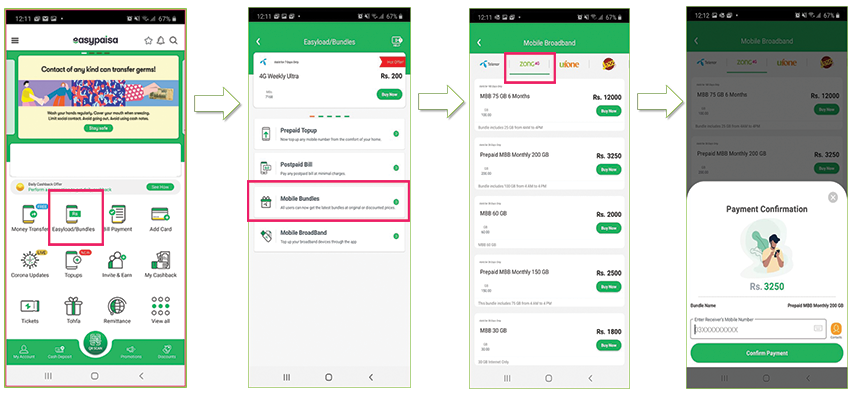
One Load
STEPS
- Open the Oneload App
- Select Mobile e-load
- Select Zong
- Click MBB
- Select the MBB bundle
- Enter the MBB Number and Confirm to activate the bundle
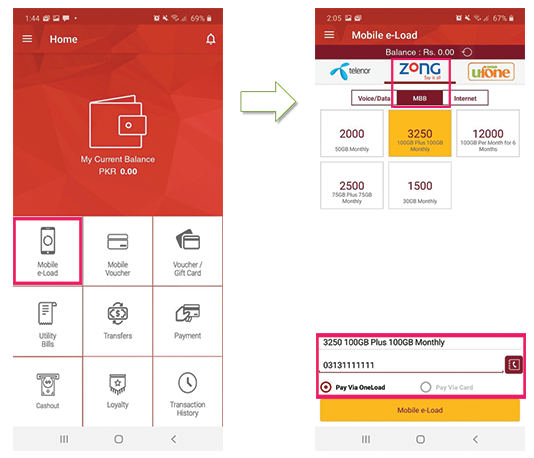
Fonepay
STEPS
- Open the Fonepay App
- Select Telecom Top Up
- Select Mobile Prepaid
- Go to Zong
- Enter the MBB Number and Confirm the amount to pay
- Go to my Zong App/Website to activate the bundle
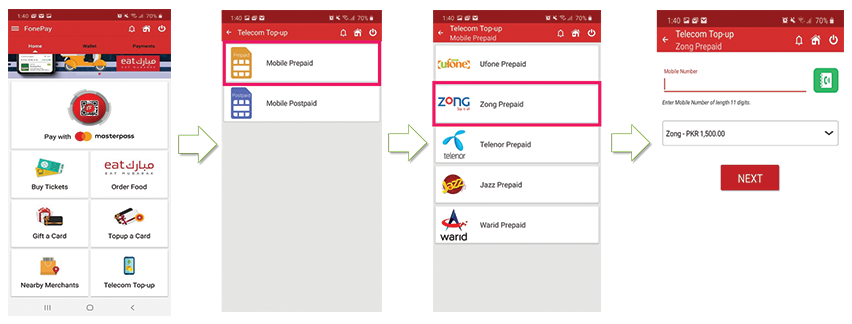
Bank Websites & Apps
STEPS
- Go to the designated online website / app for the bank where you have an account
- Select the Mobile Recharge/Topup/Easyload option
- Enter the MBB Number and the Amount to recharge
- Go to my My Zong App or Zong Website to activate the bundle



