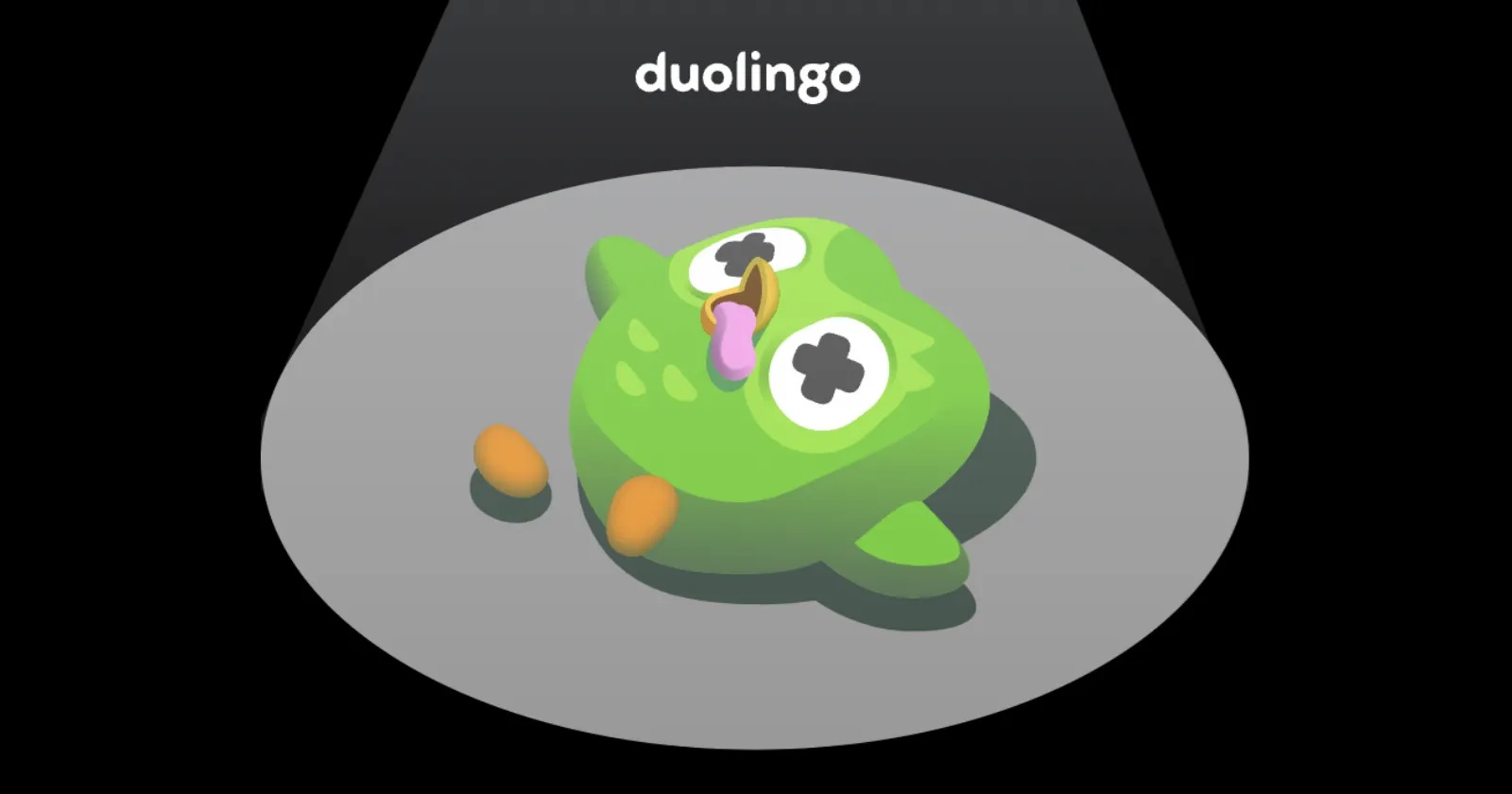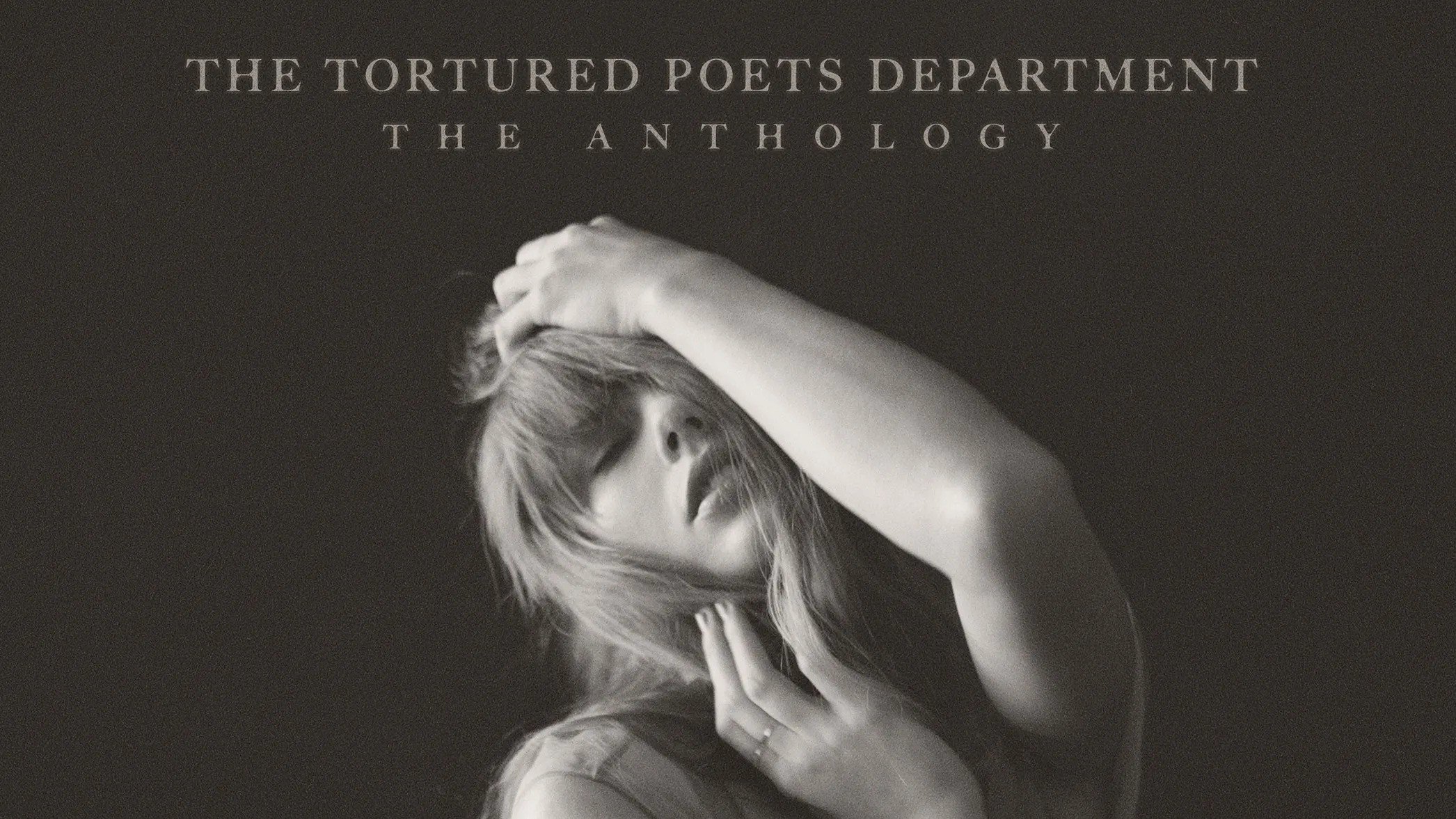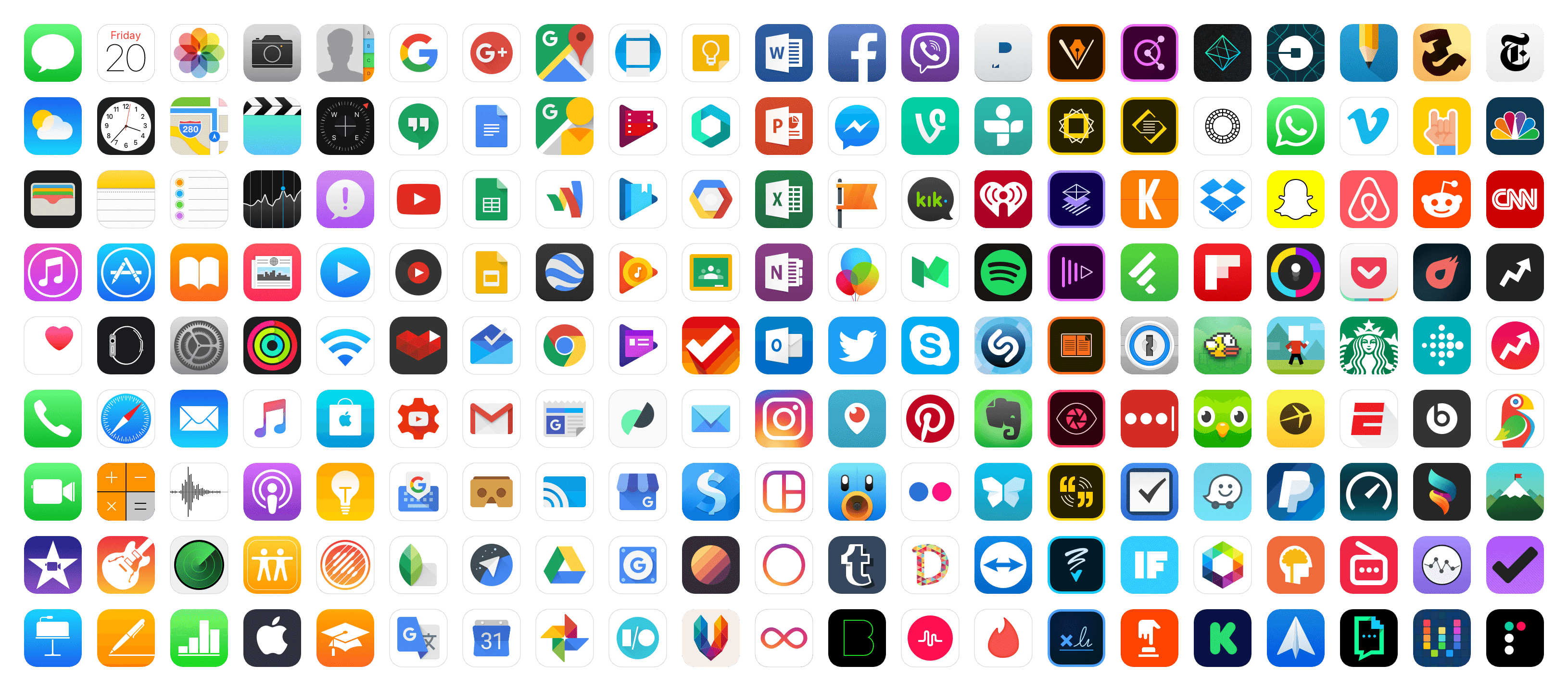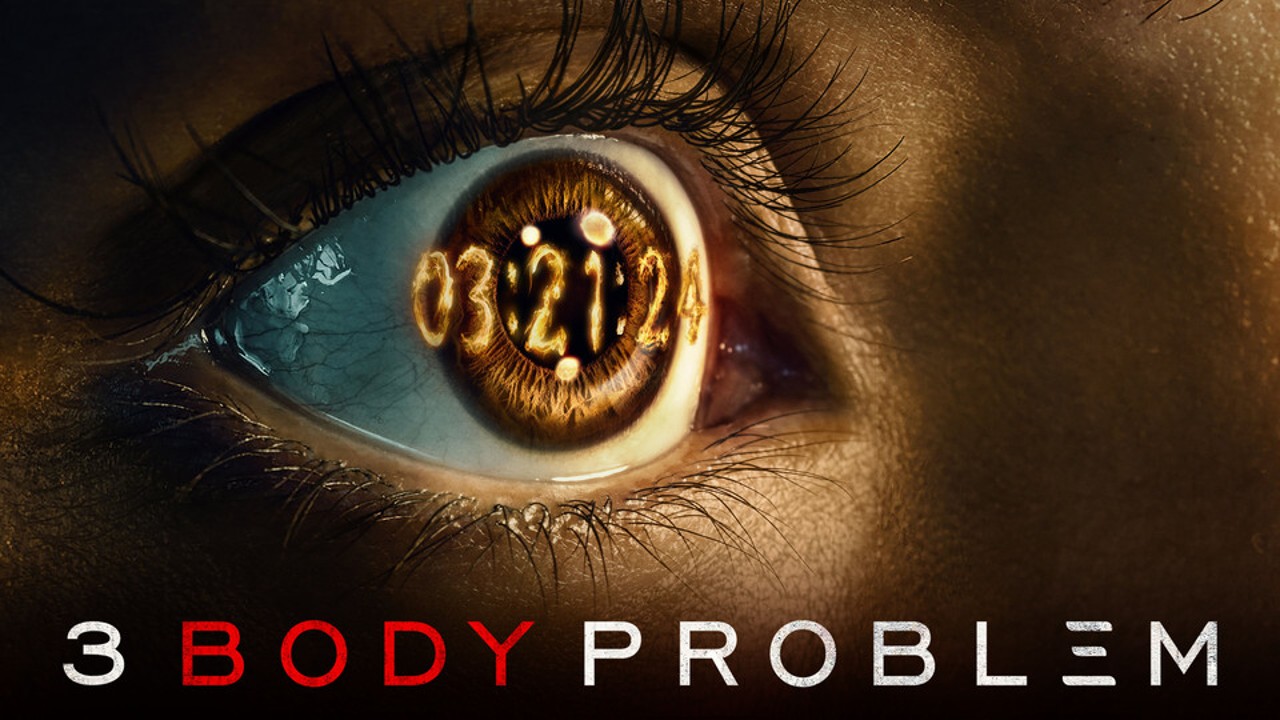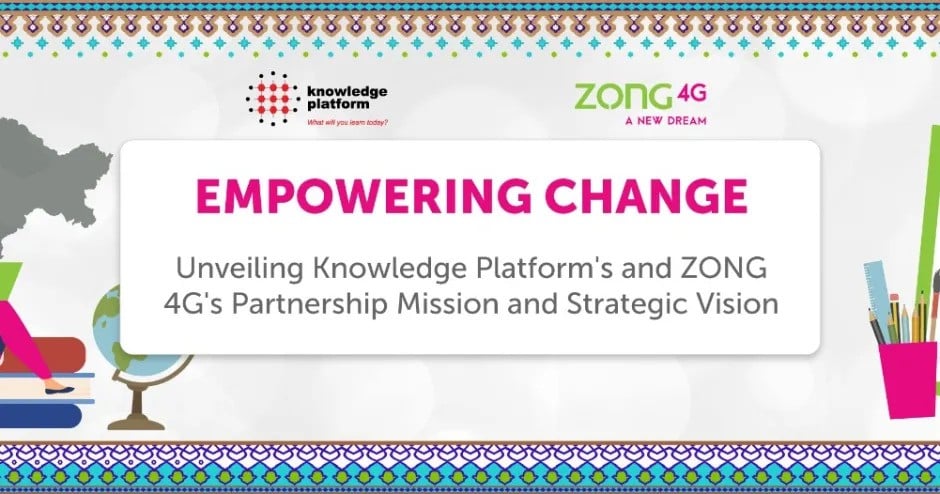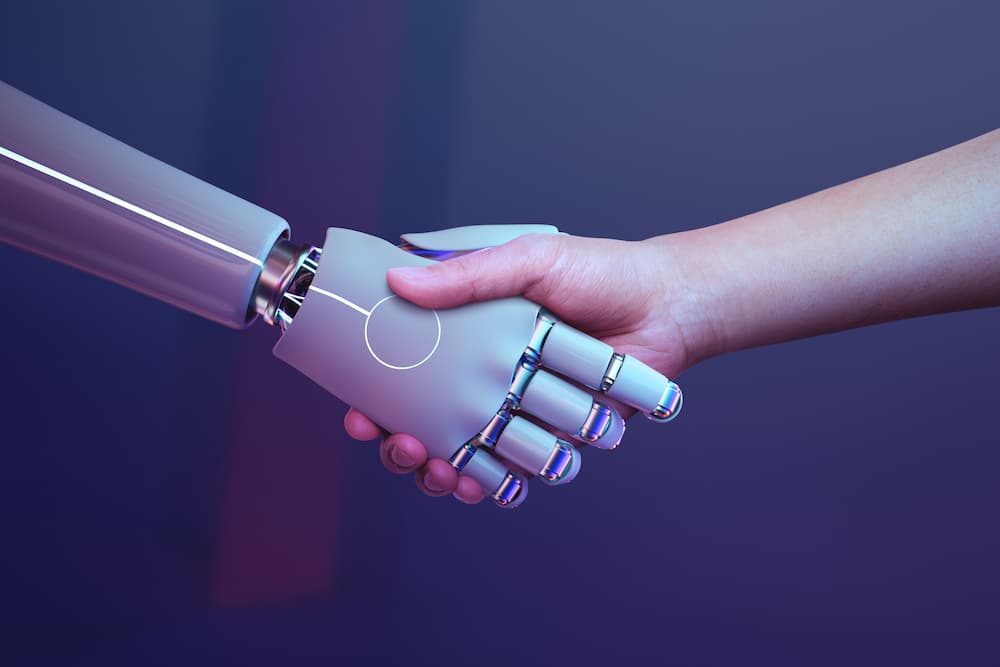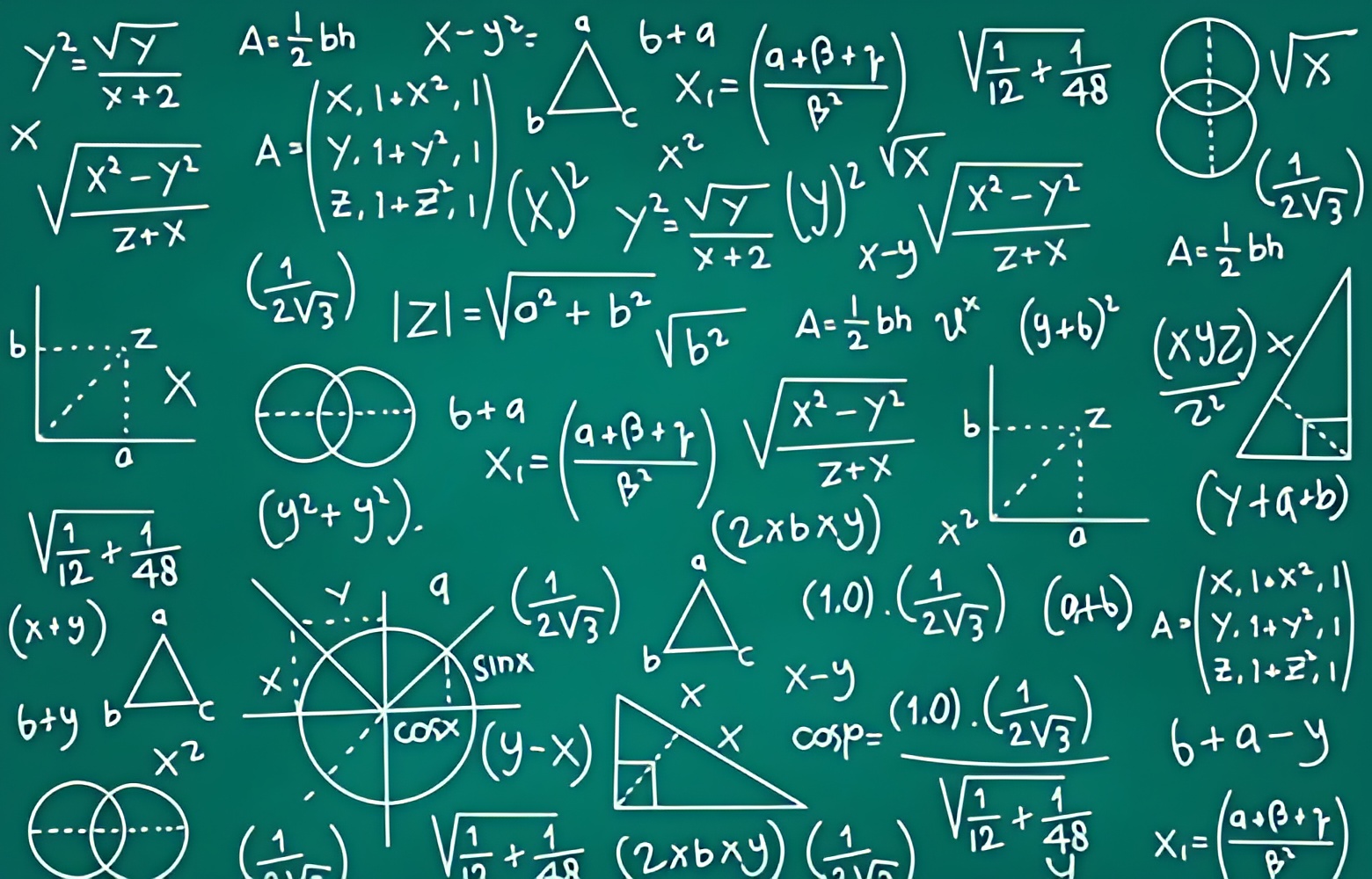Upgrade Your Workspace: Top Ergonomic Gadgets for Office Workers
3 minutes read
If you’re an office worker in this today’s face-paced corporate world, you probably find yourself tethered to your desk for hours on end. It’s not in your control either. The demands of the job simply leaves little room for movement or respite. However, this sedentary lifestyle can take a huge toll on your physical well-being, leading to a myriad of pain and health issues. It is imperative, therefore, for you to prioritize ergonomics in the workplace. When it comes to optimize our workspaces, investing in ergonomic devices is a game-changer. Not only do these devices enhance your comfort levels, but they also have a deep profound impact on your productivity and well-being. In this blog, we will delve into the realm of ergonomic devices that have the power to revolutionize your workstation and foster a better work atmosphere!

1. Ergonomic Desk Chair:
This is probably the most essential piece of office furniture. Ideally, you should own one that comes with lumbar support, adjustable height, armrests, and ample swivel capabilities. A chair that encourages good posture and prevents strain on your back and neck as you type relentlessly on your office laptop. Look for similar options to this one from amazon.

2. Ergonomic Keyboard:
Second to that is an ergonomic keyboard. Typing for long periods of time can cause major hand and wrist discomfort. An ergonomic keyboard can help you maintain a natural hand and wrist position, lowering the danger of repetitive strain injuries. Look for a split keyboard with an adjustable tilt and padded palm rests like this one from Microsoft. If you’re a laptop user, it is imperative that you invest in a separate keyboard to avoid strain on your wrists.

3. Adjustable Standing Desk:
This is the hardest adjustment to make out of everything in the list but probably the most important. Sitting for extended periods of time might be harmful to your health. An adjustable standing desk allows you to alternate between sitting and standing throughout the day, encourage activity. Look for a desk that has easy height adjustment and enough of room for your workplace like a local alternate for this one on amazon.

4. Ergonomic Mouse:
A standard mouse can cause pain and possibly carpal tunnel syndrome, especially if you’re using your laptop’s trackpad. An ergonomic mouse is meant to accommodate your hand's natural curves, decreasing strain. To encourage a more relaxed hand and wrist position, utilise a vertical mouse or a trackball mouse. This one from Logitech fits the bill!
Creating an ergonomic workspace is an investment in your health and productivity. These top picks for ergonomic gadgets offer a range of features and designs to suit various preferences and requirements. Choose the ones that align with your specific needs, and transform your workspace into a haven of comfort and efficiency. Your well-being and productivity will thank you for it!