Zong Secure Teen
SecureTeen is a cutting-edge digital solution designed to safeguard children's online well-being. This app is designed to help parents monitor and manage their children's online activity and device usage. By providing a range of features, SecureTeen aims to create a safer and more controlled online environment for children.
Key Features
- Web filtering: Allows parents to block inappropriate websites and content.
- App monitoring: Tracks app usage and can restrict access to certain apps.
- Location tracking: Shows the location of the child's device.
- Call and SMS monitoring: Monitors calls and text messages exchanged on the device.
- Screen time management: Sets limits on how long a child can use the device each day.
- Activity reports: Generates detailed reports on the child's online activity.
- Remote management: Allows parents to control the app's settings from their own devices.
Service Information
Price | Availability | Activation Procedure | Deactivation Procedure | Activation/Deactivation Time |
| Daily plan Rs. 5 | This service will initially available for ZONG Prepaid | USSD: dial *5996# | USSD: *5996# | 15 minutes |
USSD Flow
1- Non-Subscriber Flow:
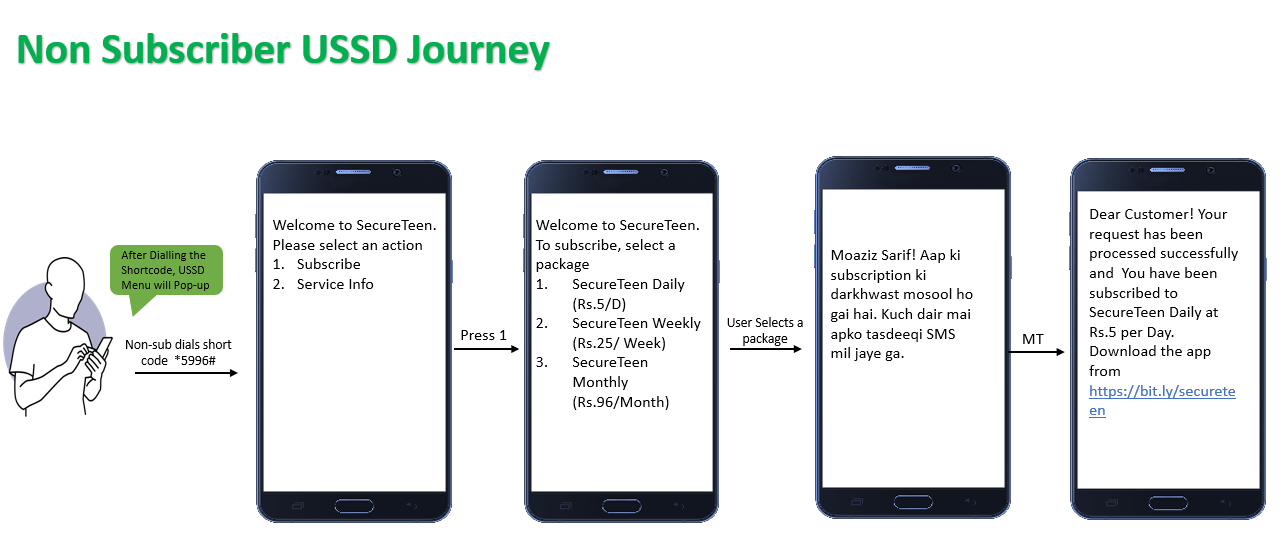
2- Service Info Menu (After Subscribing):
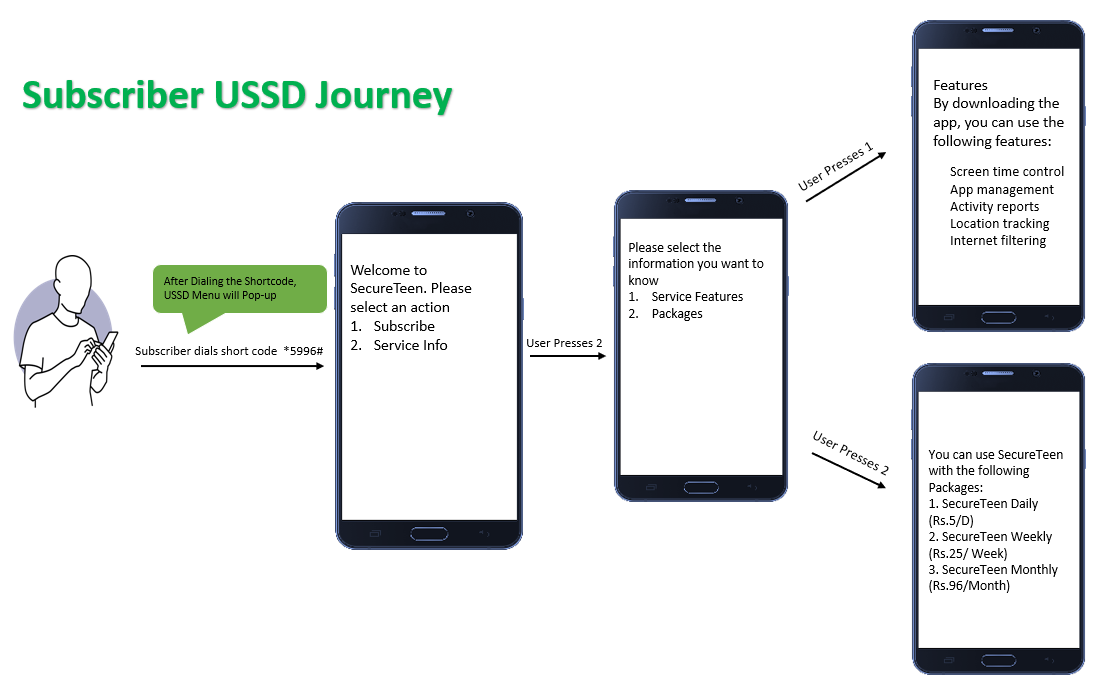
1- Subscriber Flow:
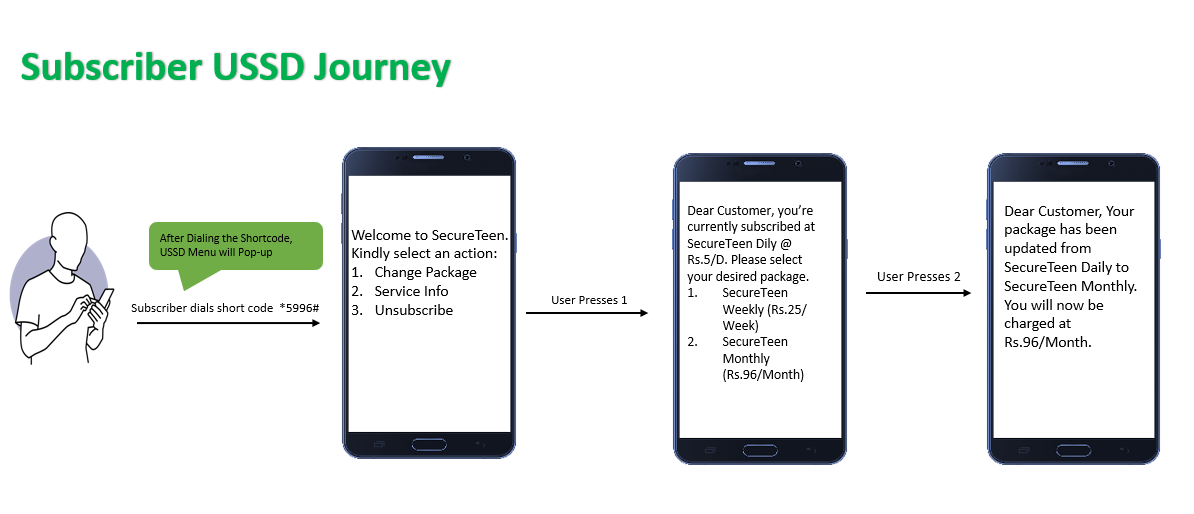
2- Service Info Menu (Already Subscriber):
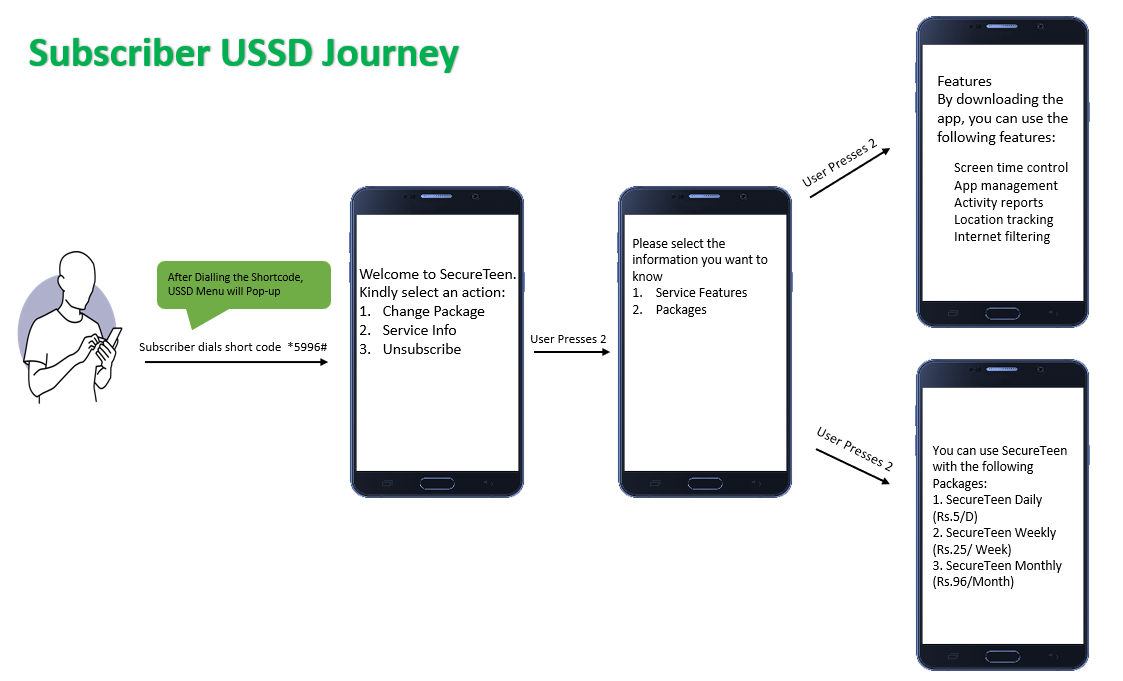
3- Unsubscription:
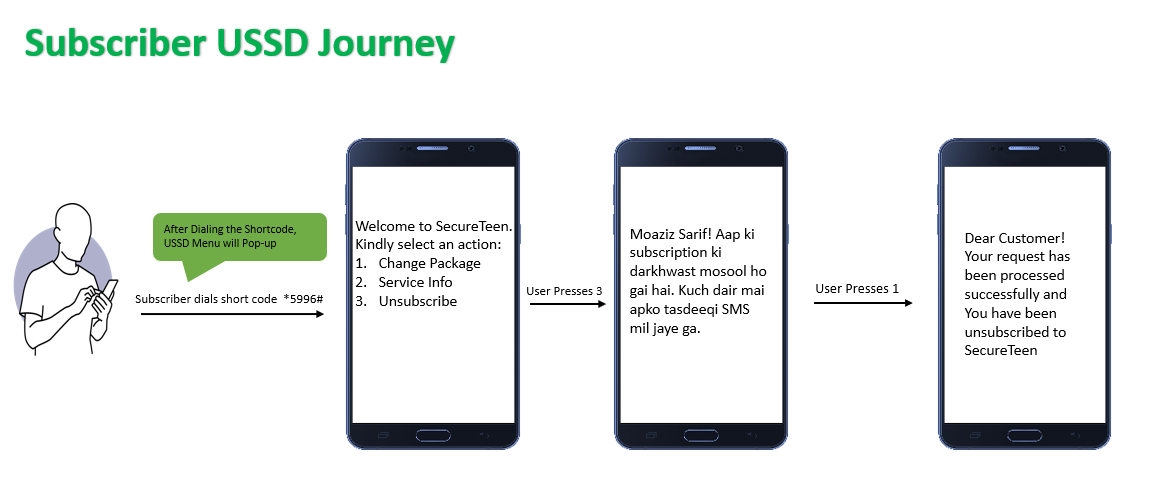
Play Store Journey:
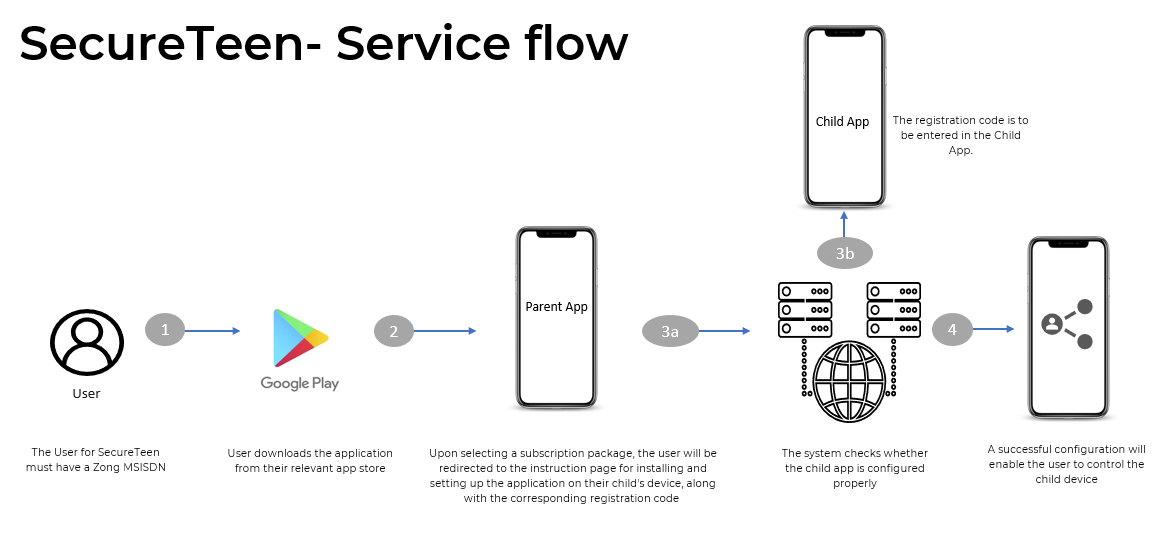
App Screen:
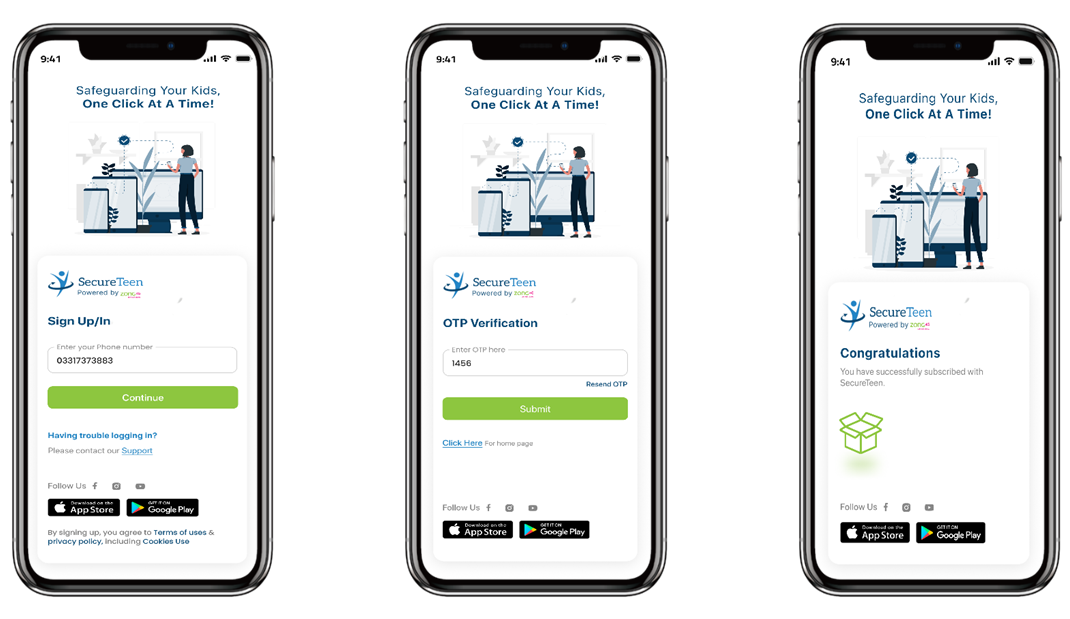
Web:
FAQs
- What is Zong SecureTeen?
- SecureTeen is a subscription based parental control app & Web.It allows you to Protect your kids online by monitoring their web activity, filtering content, and managing screen time on smartphones and tablets.
- Product / package / VAS / Promotion / Campaign is Valid for: Can Ported in subscribers avail this Product / package / VAS / Promotion / Campaign?
- Yes, ported numbers who are eligible to be charged from Zong side are allowed to subscribe the Product.
- Is this Location Based service?
- No, you can access Zong SecureTeen from any part of the world.
- Will I receive an alert if Zong SecureTeen is activated
- Yes, you will receive a subscription confirmation message.
- What will be the suspension period of this service?
- Yes, the service will be suspended after 90 days of no usage.
- What will be the TAT of reactivating the service from suspension?
- Service will be reactivated in Realtime.
- If these offers are auto recursive?
- Yes, these offers are auto recursive.
- How do I set up location tracking on my kid's device?
- Please make sure that the location service is enabled on the device otherwise SecureTeen will not be able to report location. You can enable location service by going to Settings of phone.
- What is a child profile?
- A Child Profile contains all the rules and settings which you wish to apply on a particular device. When you first create your main SecureTeen account, a Default Profile is created with default rules so that you don't have to spend much time on customizing your settings.
- How do I pay for the service?
- For each due date, the subscription fee will be automatically deducted from your prepaid balance if you’re a prepaid customer.
- Is SecureTeen supported on iPhone etc?
- Yes, SecureTeen is available for both iOS-based devices as well as Android devices.
- How does SecureTeen work?
Step-1: After successful signup, you will add a device on dashboard so that you may find installation steps to perform Child App’s Installation (Green icon app) on monitored kid’s device.
1- Add a Device/Profile on dashboard
2- Find out given installation guide for Child app and perform its installation on monitored (child’s) device
Step-2: Next you set rules and make changes to registered device on dashboard remotely i.e. by logging into your SecureTeen web-based dashboard Or Parent App.
Step-3: After that all you have to do is monitor the activities of your teen via some PC/Laptop or the mobile device.
- What platforms SecureTeen is Supported on?
-
SecureTeen is supported on the following platforms
1- Microsoft Windows (XP and above)
2- Android (2.2 Froyo and above)
3- Apple iPhone and iPad (iOS 5 and above)
- What is SecureTeen dashboard?
- SecureTeen Dashboard is the control centre for your SecureTeen application. It is where you can manage devices, profiles (settings and data) and view reports at one place. You need a SecureTeen account to access your SecureTeen dashboard.
- How can I obtain a SecureTeen dashboard account?
- To obtain your SecureTeen account/dashboard, you will need to sign up with SecureTeen. This can be done by downloading and configuring SecureTeen Parental Control app on some android/iOS device. You may simply download blue-icon Parental App from Google Play/Apple App Store and signup for online dashboard with it.
- Does the user need to download the application through google play store and apple store?
- Yes, the user can download the app from Play Store for Android and App Store for iOS device.
- Kindly share the visibility of this APP at google play store and apple store.
- Play Store Link: https://bit.ly/47TNZUo
- App Store Link: https://bit.ly/3zGCjYx




